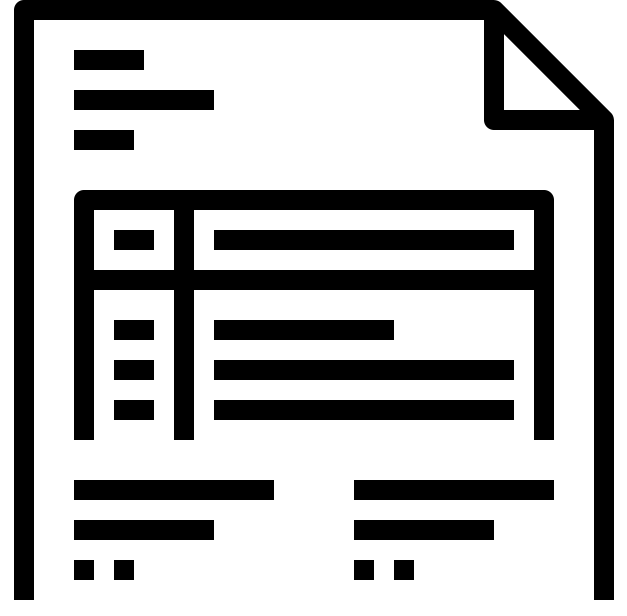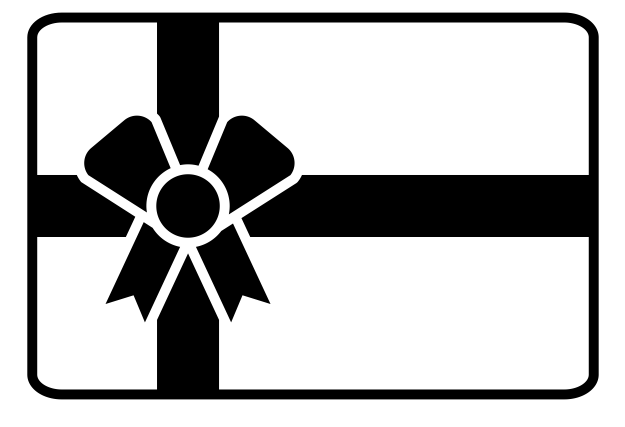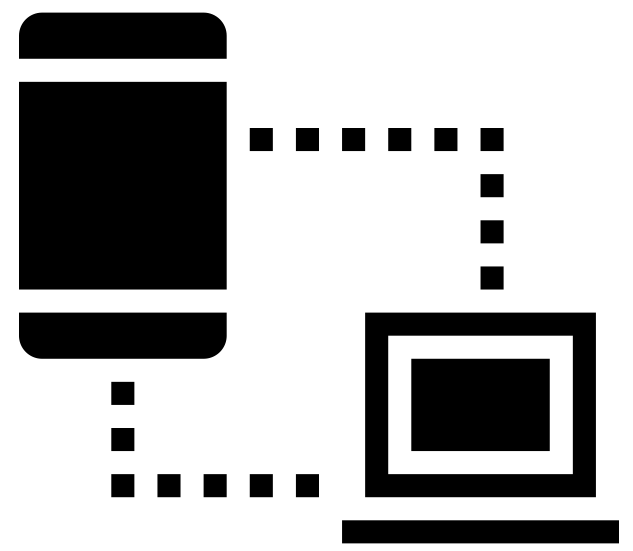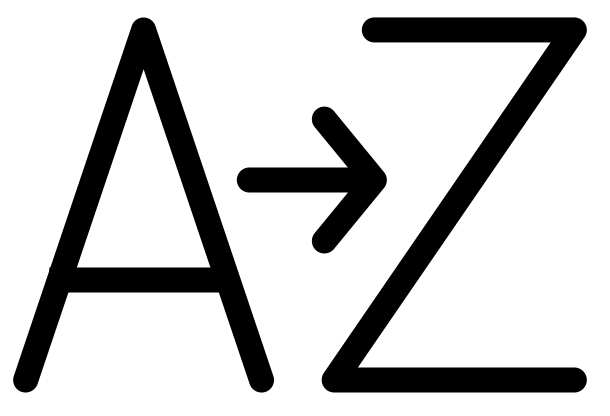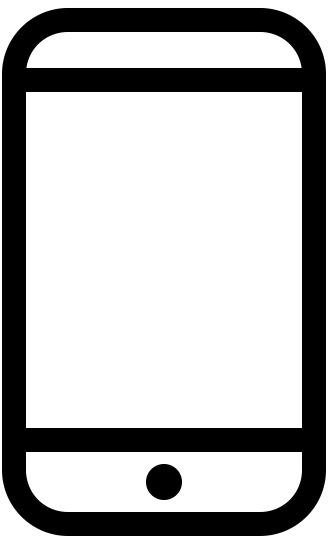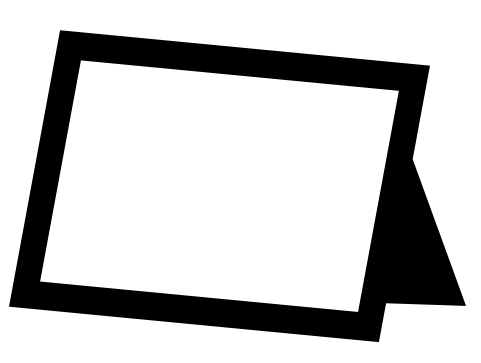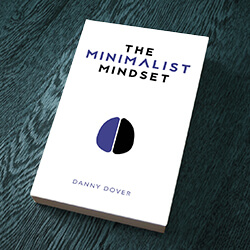Below you will find an up-to-date record of all of the resources mentioned in The Minimalist Mindset as well as new recommended resources that debuted after the publishing of the book.
- Chapter 6: Money – Finance Tools
- Chapter 7: Time – Text Expanders
- Chapter 12: E-mail – E-mail Tools
- Chapter 13: Mobile Phone – Mobile Phone Tools
- Chapter 16: Photos – Photo Digitalization Tools
- Chapter 17: Computers – Backup, Cloud & Password Management Services
- Chapter 22: Exercise – Best Workout Routines and Exercises For Minimalists
Chapter 6: Money: Minimalist Finance Tools & Resources
The Recurring Expenses Spreadsheet is a spreadsheet template that can be used to find your best expenses to trim.
Having used it multiple times myself, I recommend Raise.com for selling your Gift Cards (and thus turning them into cash). While Raise does take a heavy commission (12%), I found it to be the most straightforward and fast option for converting gift cards to cash. I also recommend this service for buying gift cards at a discount. As you might imagine, I have typically found the best deals for buying gift cards right after the holidays.
Chapter 7: Time – Text Expanders
Prewritten Delay Auto Response
This is uncomfortable but I am actually booked solid with previous commitments at the moment. :-/ I don’t like having a schedule like this so I am actively fighting it by not taking on any new commitments right now.
That said, feel free to reach out to me again in a month and we can meet up after my schedule calms down.
Thanks for your understanding! (This isn’t anything personal! Promise!)
Best Regards,
– Danny
Apple’s iOS and MacOS has text expansions built in at no extra cost. See this support documentation or this video for instructions on setting it up. This setup will work with many programs, including e-mail programs, with no extra configuration necessary.
If you can’t use the option above, TextExpander is a great option. It is available on Windows, iOS and MacOS and has many more advanced features than the free built-in version. This tool will work for many applications, including e-mail programs, with no extra configuration necessary.
Chapter 12: E-mail – E-mail Tools
SaneBox prioritizes important email and summarizes everything else, leaving your inbox clean and prioritized. I have been blown away by how well its algorithms work and by the amount of time it saves me per month. E-mail is my least favorite work related task and this tool is the only way I get through it.
Unroll.Me is a free service that makes it much easier for you to automatically unsubscribe from unwanted newsletter subscriptions. Be advised, this service is free but this may come at a cost as the company may choose to sell some of your inbox information in order to make money.
Chapter 13: Mobile Phone – Minimalist Mobile Phone Tools
Do Not Disturb mode is a free feature that is built-in to iOS that will allow you to schedule times when you do not want to be disturbed by your phone. See this support documentation for information on how to set it up.
Do Not Disturb mode is a free feature that is built-in to the Android operating system that will allow you to schedule times when you do not want to be disturbed by your phone. See this support documentation for information on how to set it up.
Chapter 16: Photos – Photo Digitalization Tools for Minimalists
iMemories is photo and film digitalization service that I have personally used to digitize my own precious media. They are fast, reasonably priced and have professional equipment that was able to read old media that my hardware could no longer read. They successful digitized all of my media and sent me the originals fully intact. I highly recommend them!
Google PhotoScan is a free, cross-platform app for digitizing physical photos using your cell phone’s camera. The software automatically scans in high resolution and does a good job of removing glare and unwanted photo artifacts.
The NIX Advance Digital Photo Frame is a very popular and well rated digital photo frame that displays a variety of digital photos, videos and music.
Chapter 17: Computers – Backup, Cloud & Password Management Services For Minimalists
Arq Backup is a cross-platform backup service that stores your files in an encrypted manner on any of the major cloud providers. It is inexpensive, automatic, runs in the background and uses heavy compression to make backing up fast.
Apple iCloud is a widely popular cloud syncing and backup service that comes free with every Apple device. It is automatic, inexpensive and widely used.
Google Drive is a widely popular cloud syncing and backup service that comes free with every Google account and Android device. It is automatic, inexpensive and widely used.
1Password is a widely popular cross-platform password manager. It is secure, private (your passwords are encrypted using a password that you choose) and inexpensive. By generating random passwords for all of your websites and apps (and then having you access them using a single password), it vastly reduces your risk and vulnerability to third-party hacking attempts.
Chapter 22: Exercise – Best Workout Routines and Exercises For Minimalists
The best source I have found for minimalist workout routines and exercises is the cross-platform program, Freeletics Bodyweight. The app and accompanying website and videos show step-by-step how to perform a multitude of bodyweight workouts that don’t require any equipment and only 4 square meters of space. The program is regularly updated and offers web and app options.
Icons used with permission: Finance Document by Unlimiticon from the Noun Project, Gift Card by Dávid Gladiš from the Noun Project, Phone Computer Sync by Hea Poh Lin from the Noun Project, alphabet by iconsmind.com from the Noun Project, Phone by Kimmi Studio from the Noun Project, Photo Frame by Sarah JOY from the Noun Project